Free
LightShot
Simplifying screenshots with LightShot
Easy Screen Capture and Annotation lets you capture and annotate any part of the screen. The main goal of the product is to speed up the capture and editing process saving you valuable time by automating repetitive tasks. Selecting a region directly on the screen or pointing only a menu, window or control at the moment of capture is just one of those features that will accelerate your workflow.
You can easily create explicit and stylish captures by editing the captured images and also adding descriptions using text balloons (callouts), arrows and other objects. The assignable keyboard hotkeys let you capture the screen instantaneously at any point of your work. A rich and intuitive interface provides you with the common features available in the leading image processing products.
Those include cropping, resizing, painting, drawing shapes, filling with colors, different image effects, transparency, shadows and many more. You have the power of image processing software and a screen capture utility in a single lightweight product. It will help you to create dazzling captures with as little effort as possible and save them in all known popular image formats. The product is easy for the novice users, and yet powerful enough for the advanced ones.
A full version program for Windows, by acethinker.
Lesop Camera Studio is a complete video recording software.
All-in-one screen recorder and video editor
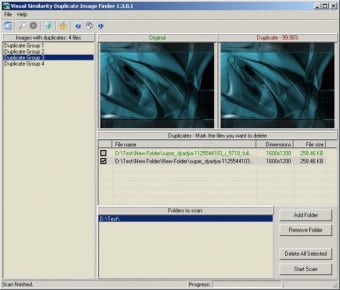
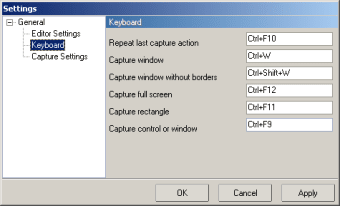
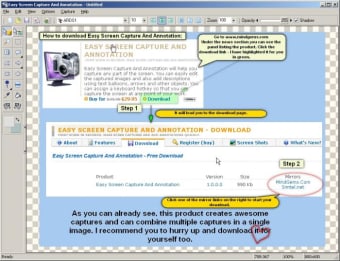
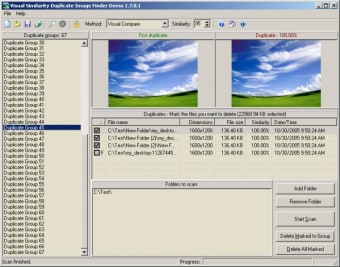
Trial version
2.5.0.0
Windows
Windows Vista
English
2.7K
1.62 MB
Have you tried Easy Screen Capture And Annotation? Be the first to leave your opinion!
Add reviewA full version program for Windows, by acethinker.
Lesop Camera Studio is a complete video recording software.
All-in-one screen recorder and video editor
More than 10 ways to take a screen capture
Free full-featured capturing tool
Free software to capture images within a computer screen
An easier way to capture video and audio
Record from Web camera HQ digital video - Record digital live video from your Web camera with high quality.
Simple screenshot utility

A free Video program for Windows
Screenshots exactly as you see them
Records from any video capture source to WMV format
SlingPlayer: Efficient Screen Capture Tool
Capture your screen and save it as a high-quality image
Tune in to thousands of free radio and TV channels
Enjoy Worldwide TV Stations Without a Subscription
Efficient Screen Capture Tool for Windows
User-friendly software to record on-screen actions
Listen to free radio and tv from all over the world
Free Screen Capture Tool for Windows





